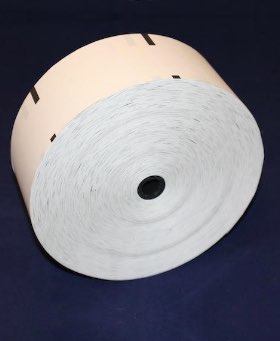Steps To Install Thermal Paper Roll In Receipt Printer
Thermal paper rolls in POS printers are common in almost every retail outlet or restaurant. Moreover, due to the ease of gaining payment proof quickly, POS paper rolls are gaining favor. These thermal paper rolls are made in different sizes, colors, and other specifications that can be accommodated in more than one type of POS receipt printer.
In addition, roll printing paper is created to make them user-friendly, with detailed information on how to change receipt paper without too much effort. For additional information, check out details on 3 1/8′ graphic paper rolls, demonstrating how easy it is to install a paper roll into a printer. The only printer compatible with 3 1/8′ graphic paper rolls is the O’Neil/Intermec Mobile Printer, which you can understand better by clicking on the link here.
With that being said, here is an easy-to-understand blog on how to load receipt paper that will aid you in the proper way of adding machine paper rolls to the receipt printer.
Also read: https://graphictickets.com/thermal-paper-rolls/thermal-paper-rolls-2-1-4/
Placing a thermal paper roll in a receipt printer
Installing a paper roll in a receipt printer is quite easy. First, pressing a lever on the printer’s cover helps you lift the cover upwards. Then, after removing the empty thermal paper roll from the receipt printer, place the new roll according to the orientation provided on the receipt printer machine.
Always ensure that the thermal coating of the roll is facing outwards. Otherwise, the receipts will not be printed correctly, and there will be no records of transactions. Once the above is completed, pull out a portion of the thermal paper roll passing the cutting edge of the printer. However, if you’re looking for a printer that offers high-end performance and is a leading paper type, you can look at Graphic Tickets’ Epson TM-T88 Series.
Remember to check that the roll stays stretched and does not unravel. After this, snap down the lid, or the feed will not be done properly. So now that the main steps of installing a new roll of printing paper into the receipt printer have been mentioned, it is time to understand the entire process in detail.
If you’re looking for an option that provides information on buying thermal papers wholesale, here’s the link to check and click.
Detailed steps for new paper roll installation
Although the steps for putting paper into the receipt printer have been explained, much more detail and precaution must be considered before starting the process.
Here we get to know the intricacies that come into focus while making sure that the thermal paper roll is inserted the correct way to ensure error-free, high-quality printing:
- Switch off the printer
Once the previous thermal paper roll has been used, remove it and switch off the printer.
- Prepare the thermal paper roll
Prepare a new thermal paper roll from the box and check which way to put paper in the printer.
- Match the thermal paper roll with the printing machine
Ensure the paper roll selected matches the POS printer’s specifications from the brand website or the printer body.
- Eliminate the glue and remove a part of the paper.
Remove the sticky part of the thermal paper roll, and pull out about an inch of the paper.
- Open the receipt printer.
After that, press the “open” button on the thermal paper printer and remove the used paper roll and core.
- Insert a new roll and pull out the paper.
Place the new paper roll inside the slot and roll out a small portion of the thermal receipt paper.
- Close the printer and turn it on.
After closing the cover of the POS printer, tear off the paper and switch on the printer.
- Turn the machine on.
After completing the previous steps, switch the machine on.
- Test the receipt printer.
Print a test receipt to check if the paper has been installed correctly.
- Check the print quality and paper orientation.
If there is an issue with the receipt printer or the thermal paper roll, check the direction of the thermal paper while placing it. Also, using carbonless paper in your daily business is best recommended as it is not just more environment-friendly. Still, it is a much more convenient alternative as well.
In the previous section, you understood how to install a paper roll in receipt printers. Now that we have understood the most important parts, let’s move on to the precautions you must remember while adding a machine paper roll to the receipt printer.
If you need help with the print quality paper rolls for your business, refer to this article on what to do when the thermal printer is not printing clearly for troubleshooting tips.
Important things to remember while installation of paper rolls
The following precautions must be considered while you install a paper roll in the receipt printer.
- Printable side check
Check the thermal paper roll for the coated side before loading the roll onto the receipt printer. To make sure the paper you’re using is thermal, click here.
- Keep an eye on the receipts
Check the red line on the receipt, indicating that the existing thermal paper roll will be finished soon.
- Proper storage for long usage
Place the box of thermal paper rolls purchased with the original box in a cool, dry place away from light to ensure that the thermal paper rolls can be used for a long time.
- Test paper for print quality
For single-sided thermal paper, incorrect loading will create a blank receipt on both sides. Therefore, ensuring the thermal paper is loaded correctly is important. As an example, there’s 8.5 x 100′ top-quality thermal paper which shows clearer prints that last long.
- Check the power supply
Before changing the thermal paper roll, ensure the receipt paper printer has been disconnected from the power source.
Also read: https://graphictickets.com/pos-paper-rolls/2-ply-rolls/
Conclusion
The information in the previously mentioned headings describes the steps to help whoever needs to add machine paper roll to receipt printers. The detailed description of each step and the precautions here will help you safely complete the entire process. For example, a 3 1/8″*220 thermal paper roll is the most reliable and in-demand thermal paper. You can check out and make a purchase right here.
At Graphic Tickets and Systems, professionals provide high-quality, environmentally friendly thermal paper rolls that fulfil your requirements. They also make sure to help you understand the entire process of changing the printer paper rolls while providing helpful tips on staying safe from sudden mishaps or incidents.
Additionally, their expertise in creating the best quality receipt paper for several different models of receipt printers ensures that you get the exact type of roll printing paper that suits the receipt printer model used for the POS system.