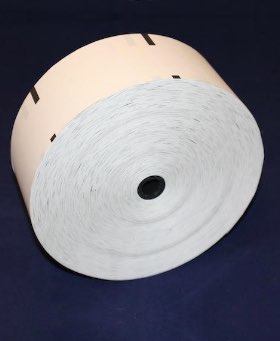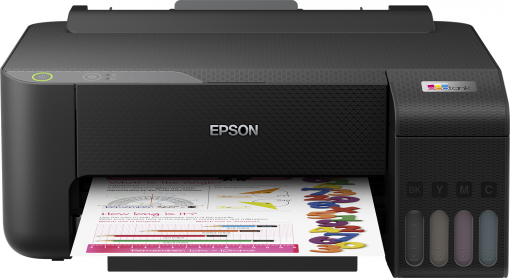
How to Put Paper in Epson Printer
For years, Epson has been leading in developing and manufacturing state-of-the-art printers for consumers across the globe. Epson has a range of printers, including thermal, mobile, hybrid, label, and receipt printers. Whatever your choice, there is a definitive way on how to put paper in Epson printer.
As regards paper quality and technology used, Epson printers are possibly unmatched. Although any kind of paper might work perfectly, we suggest you only use manufacturer-approved thermal paper for best quality printouts. So, the question remains, “how to put paper in Epson printer?” While further instructions on putting paper in Epson printer will be in this guide, you can learn more about Epson printer paper on the Graphic Tickets and Systems website. If you face any issues with your thermal printer, you can refer to the guide on “what to do when the thermal printer is not printing clearly” on the Graphic Tickets website by clicking here.
Which type of receipt paper to use in the Epson printer?
There are different varieties of thermal paper one can use for receipts, but it all depends on your printer. Even though the ideal paper for receipt printing is thermal paper, some use carbonless, carbonated, bonded, and even wood-free paper.
Thermal papers are the most popular for printing receipts in most industries and countries. They are affordable and easy to use, considering they don’t need toner or ink cartridges to produce text and images. Epson thermal papers for receipt printing are prevalent and in-demand that almost every retail shop dealing with paper stocks it, but for the widest variety and unbeatable prices, click here to buy thermal papers for your printer.
Where does the paper go in an Epson printer?
For most Epson receipt paper, unroll a bit of printing paper from the paper roll stored in the paper roll tray inside the printer. To make it ready for printing, place the paper onto the paper holder attached to the front, near the printer head. There’s a guide that you might need to adjust to fit the paper width you prefer, such as those amazing deals found at Graphic Tickets Systems. Once you’ve set the paper to the correct width, all that’s left is to close the printer lid, and you’re good to go.
If you transacted using a credit card, you most likely received a square terminal receipt paper. You would typically use the square paper in a square terminal credit card machine. The square receipt reflects a list of the items in the whole number and decimal quantities, discounts, and relevant taxes, printed using the square terminal printer.
On what side do you put sticker paper in the printer?
When inserting the paper, ensure the printable side faces up against the edge guide on the right, situated at the back of the tab. So how will you know which side is printable? Easy, the printable side is typically whiter or shinier than the other.
You can’t use standard copy paper, which is 5 inches by 11 inches. Square terminal receipt paper size is much smaller as it generally prints credit card paper receipts. That is to say, the width is 2¼’, and the length is 55’ to ensure they fit within the terminal. Most square credit card terminals typically use a 36mm wide roll.

Which way does the paper go in the Epson printer?
Sometimes it might be challenging to determine which side goes in the printer as both sides are white, with no markings. However, labels on the feed tray indicate how you’ll load the paper. In addition, every type of thermal paper has a shinier side, which is the side that you will use to print; therefore, it should face the printer head, and that should help you place the printing paper correctly in the printer.
The package sometimes comes with writing or diagrams indicating which side is correct. Ensure the paper’s shiny side is facing up with the leading edge (top) in the front as the printer will print the side that face’s up. To learn how to use Epson printers and read up on how to put paper in Epson printer, follow the tips listed below to get a better understanding:
- Open the lid, place the paper roll on the paper tray, and ensure the shiny side is facing up and the right and left side of the stack rests accordingly on the tray, then slip the edge guides against the sides of the stack of papers. Ensure the stack is lying flat on the tray.
- If you’re placing A3, US b, Super A3/B, or maybe a paper more prominent than the typical ones, detach the additional lock and take out the tray to the maximum length.
- Raise the tray moderately and draw it out till you feel slight defiance, then raise the cover that shields the tray and open the roller guide
- When placing the papers, ensure the sides of the papers are set against the right inner corner of the tray. If not, the printing may come out uneven.
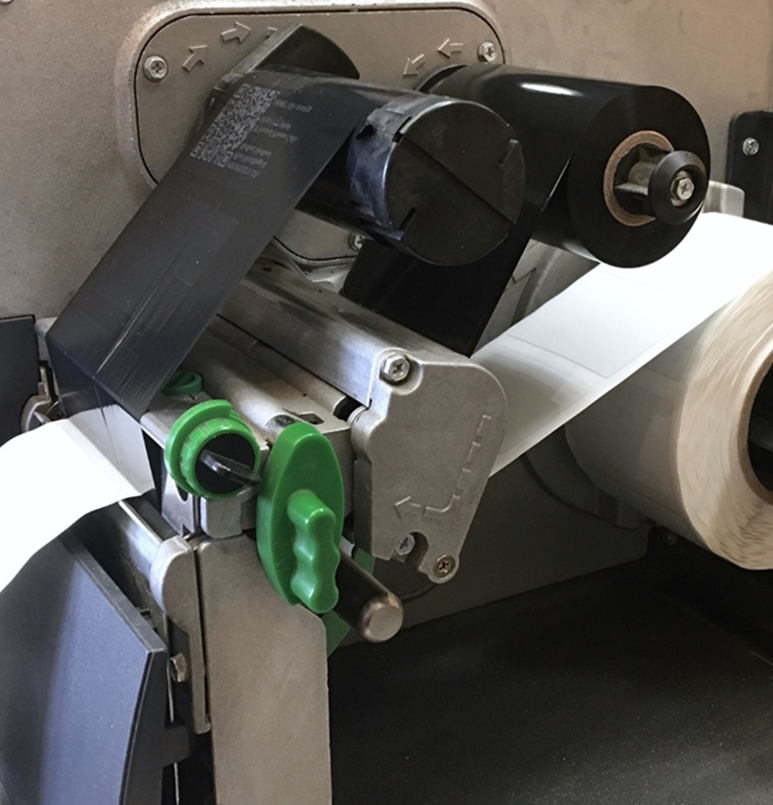
Also Read: Square Receipt Paper – Types and Benefits
Conclusion: How to Put Paper in Epson Printer
Before you start printing, place the ideal paper for the type of printing you want to do. Always check the printable side firsthand and straighten the edges on a flat surface. Learning how to put paper in an Epson printer is as easy as ABC. With the help of our guide, we know you’ll have it smooth sailing.
If it’s thermal paper, you want to feed the tray with the shiny side facing up since it contains the dye that will react with the thermal printer head to produce the text and images. To learn more about printing papers, check out our website.