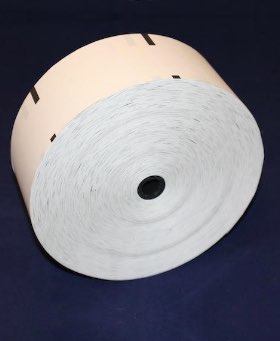How to Put Paper in a Credit Card Machine
As a business owner, having a credit card machine is crucial. Not only does it offer your customers multiple ways to make payments, but it reduces the need to handle cash physically. You can also enjoy enhanced security and reduced chances of fraud.
This is why it is essential to have the right thermal paper for credit card machine, and as it is the only paper you can use when it runs out, it needs replacing immediately. Graphics Tickets & Systems can cater to all your credit card machine paper needs if you invest in their quality credit card paper to help facilitate your daily receipt needs. Below are tips on how to replace paper in a credit card machine.
What kind of paper is used for credit card machines?
There has been a growing demand for quality, computerized receipts leading to higher quality printing materials. The correct paper for credit card machines is thermal paper in size 57mm x 40mm, which is the only authorized paper both in terms of size and quality. Even though the size and quality are standard, you have the option of choosing from varying lengths depending on your needs.
Thermal paper offers benefits, such as increased printing speeds, long-lasting receipts, reduced maintenance, versatility, and low costs. The thermal paper’s inkless option makes it more cost-effective over the long run.
Thermal paper
Thermal paper involves a type of paper that has a special coating that aids in inkless printing. In short, the paper forms an image when the coating turns black after heat exposure. Thermal printing is economical because of its low maintenance cost and low energy consumption.
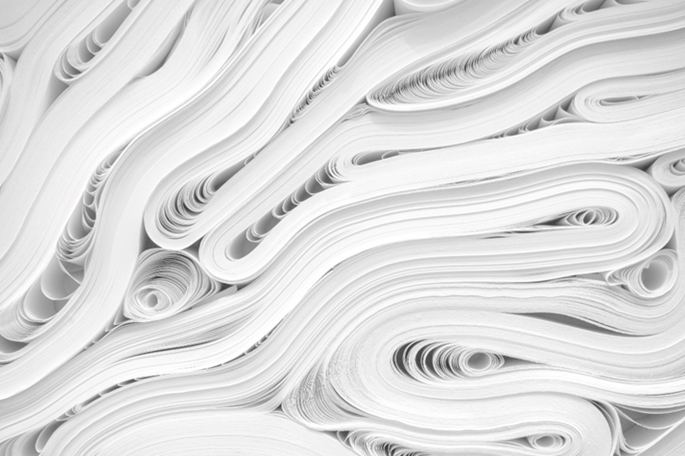
Why Use Thermal Rolls for Credit Card Machines (PDQ Terminals)
Reduce chances of fraud
There is always the chance that your machine may fall into the hands of untrustworthy employees or even burglars. With thermal paper rolls, you can safeguard your business by preventing fraud through unauthorized transactions.
Because you can only print receipts through a certified credit authority, this reduces the chances of manipulation and fraud.
Long-lasting receipts
Unlike other machines that produce receipts that fade after a few days, receipts from thermal rolls last for decades. Vendors selling 57mm x 40mm thermal paper rolls guarantee long-lasting prints on their paper. This is a great advantage for people who need to file receipts for accounting purposes. Also, you can have physical receipts to reference at any time for your business.
Suitable for multiple POS terminals
Thermal rolls are not just for credit card machines. Since this credit card machine paper meets the standard requirements of different authorities, you can use it with multiple POS terminals. This advantage works well if you own multiple machines and need to use the same type of paper.
Available in different grade types
You have multiple types to choose from when purchasing because of the different types of paper grades available. Credit card machine paper comes in varying lengths, giving the option to select the best size suitable for your business.

Economically friendly
Purchasing large rolls of thermal paper is cost-effective for your business in the long run. You can buy these paper rolls in bulk to gain the most bang for your buck.
6 Easy Steps to put paper in a credit card machine
Even though it looks complicated at first, replacing a paper roll takes a minute once you get the hang of it. Luckily most machines will alert you before running out of credit card machine paper. The following are tips on how to put paper in credit card machine in a few simple steps:
Step 1
To open the credit card machine, pull on the sides of the machine. This exposes the credit card paper roll compartment inside. Even though there may be slight variations in different models, the mechanism remains the same.
If you own a standalone printer, there’ll be two indentations on the sides for thumbs. On the other hand, an all-in-one credit card machine will have a lock that you must pop open before accessing the compartment inside. Some machines have a button that you must press to open it.

Step 2
Take the old roll out from the compartment in the back of the machine. If the printer has a plastic roller to hold the roll in place, it will typically rotate backward. Some models don’t have the plastic roller, and they allow you to simply snap the new roll in place.
Step 3
Take the new paper roll and remove any wrapper present. Next, cut through the small tape holding the roll together and unwind about an inch of paper.
Step 4
Depending on the type of printer you have, place the paper into the compartment directly or onto the small plastic roller. It would be best if you placed the roll in a manner such that it dispenses towards the back of the machine. This thermal credit card paper must also feed from the bottom of the device and not the top.
Step 5
Properly guide the unrolled inch of paper through the credit card machine lid. Models may differ as some require you to place the roll into a roller. Others need you to feed the roll through a feeder, which pulls the roll during printing.
Step 6
Close the machine’s lid and press the button that engages the credit card machine to prepare for printing. Tear off any excess paper. You’ve successfully learned how to load receipt paper.

Conclusion
Credit cards are necessary for day-to-day functions, without which you wouldn’t be able to pay for goods and services. Running out of credit card machine paper makes it hard to produce receipts necessary for reimbursements, refunds, and reviewing monthly charges. It is vital to purchase thermal paper from a trusted vendor like Graphic Tickets.