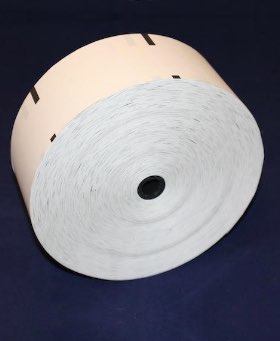A barcode printer is a useful tool for creating barcode labels attached to other things. Barcode printers use two different methods, direct thermal or thermal transfer, to transfer ink onto the paper. Thermal transfer uses resin ribbons to apply the barcode onto the label paper’s surface directly. On the other hand, direct transfer printers heat the label paper’s surface to create the barcode. The Zebra GK420T Desktop Dual Barcode printer has been created to print barcode labels for different needs and purposes. With this category page, you will learn a little more about the Zebra GK420T Desktop Dual Barcode Printer and the supplies provided by Graphic Tickets and Systems.
Zebra GK420T Printer Thermal Paper Rolls
The thermal paper rolls for the Zebra GK420T printer should print barcodes with the help of thermal transfer or direct thermal transfer according to their choice. As the print speed for this brand and style of printers has a print speed of up to 127mm per second, it should be easy for you to print a lot more barcodes than other barcode printers capacity.
The mainly used programming languages are EPL and ZPL in the Zebra GK420T series paper. Due to this, the print length for this machine comes in at 991mm, and the print width is around 104 mm. Also, the print speed for the Zebra GK420T Desktop Dual Barcode Printer varies from 51mm per second to 127mm per second. In addition, the dual-wall reinforced plastic construction of the printer makes sure that the compatible thermal paper roll stays safe while being used for printing purposes.
Standard paper size that Zebra GK420T Printer Thermal Paper Rolls use
The standard size of thermal paper rolls for the Zebra GK420T Desktop Dual Barcode Printer should have the following specifications:
- The minimum length of the thermal paper roll should be between 9.7 to 12.7 mm.
- The core diameter of the thermal paper roll should vary from 12.7mm, 25.4mm to 37.1mm
- The maximum roll diameter that can fit into the barcode printer from Zebra is 127mm
- The thermal paper types used are fan-fold, roll-fed, die-cut, or continuous, direct thermal labels that may or may not have black lines, tag stock, or continuous receipt paper or wristbands.
An optional accessory is the dispenser peeler that might not work with all types of thermal paper. It should be checked for compatibility with the Zebra GK420T Desktop Dual Barcode Printer.
Zebra GK420T Series Printer Thermal Paper Rolls Manufacturer and Supplier
Due to its multi-functional usage, the Zebra GK420T Desktop Dual Barcode Printer can be used in more than one specific field. The most suitable paper types that can be used in the Zebra GK420T series thermal printer can handle are as follows:
- Roll or fan-fed
- Die-cut or continuous direct thermal labels
The second type of thermal paper may or may not appear with a black line. Also, some other applicable thermal paper types are tag stock, continuous receipt paper, and wristbands.
At Graphic Tickets and Systems, there are more than several different types of papers manufactured for various types of thermal printers. In addition, Graphic Tickets and Systems manufactures roll or fan-fed thermal papers and die-cut thermal papers that perfectly match the Zebra GK420T Desktop Dual Barcode Printer and its specifications.
Best uses of Zebra GK420T Desktop Dual Barcode Printer Thermal Paper Rolls
The best uses for the Zebra GK420T receipt paper are as follows:
Healthcare
- Patient Identification
- Pharmacy and product labeling
Retail
- Price marking
- Coupon and receipt printing
- Inventory and product labeling
Transportation and logistics
- Shipping labels
Hospitality and Leisure
- Boarding passes
- Bag Tags
Security
- Visitor ID
- Evidence tracking
- Parking passes
Manufacturing
- Light-industrial work-in-process,and
- Product labeling
Therefore the experts at Graphic Tickets and Systems can ensure that all the above needs and requirements for the Zebra GK420T Desktop Dual Barcode Printer Paper are fulfilled.
Biggest paper roll size that will work for Zebra GK420T Printer Thermal Paper Rolls
The biggest thermal paper roll size that can be placed into the Zebra GK420T Printer depends on the capacity of the pin on which the thermal paper roll will be placed. Based on the above information, the biggest core diameter that can be placed comes in at 12.7mm. With their expertise of over 20 years, the experts at Graphic Tickets and Systems can create high-quality thermal paper with an inner core diameter of 12.7mm to fit into the Zebra GK420T Desktop Dual Barcode Printer. However, the type of paper needed by the barcode machine can change as per the industry.
Choose Graphic Tickets for your Zebra GK420T Printer Thermal Paper Rolls
Several manufacturers are experts in producing good-quality thermal paper for various needs. However, there is none better than Graphic Tickets and Systems to know and understand customer needs in each industry. With 20 years of experience, Graphic Tickets and Systems experts can create all paper types compatible with the Zebra GK420T printer. So, now that you are aware of the thermal paper compatible with the Zebra GK420T printer, it’s time to answer some of the most commonly asked questions about Zebra GK420T Printer Thermal Paper Rolls.